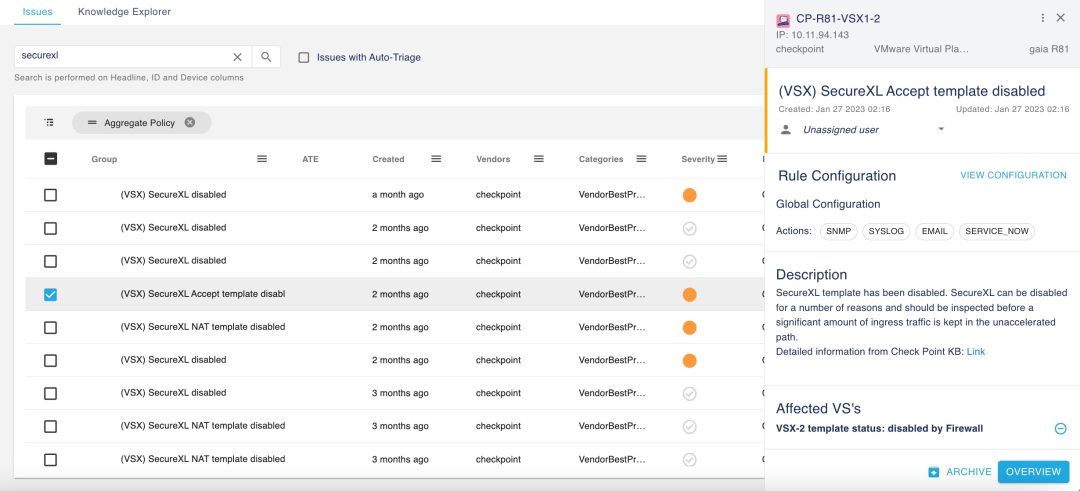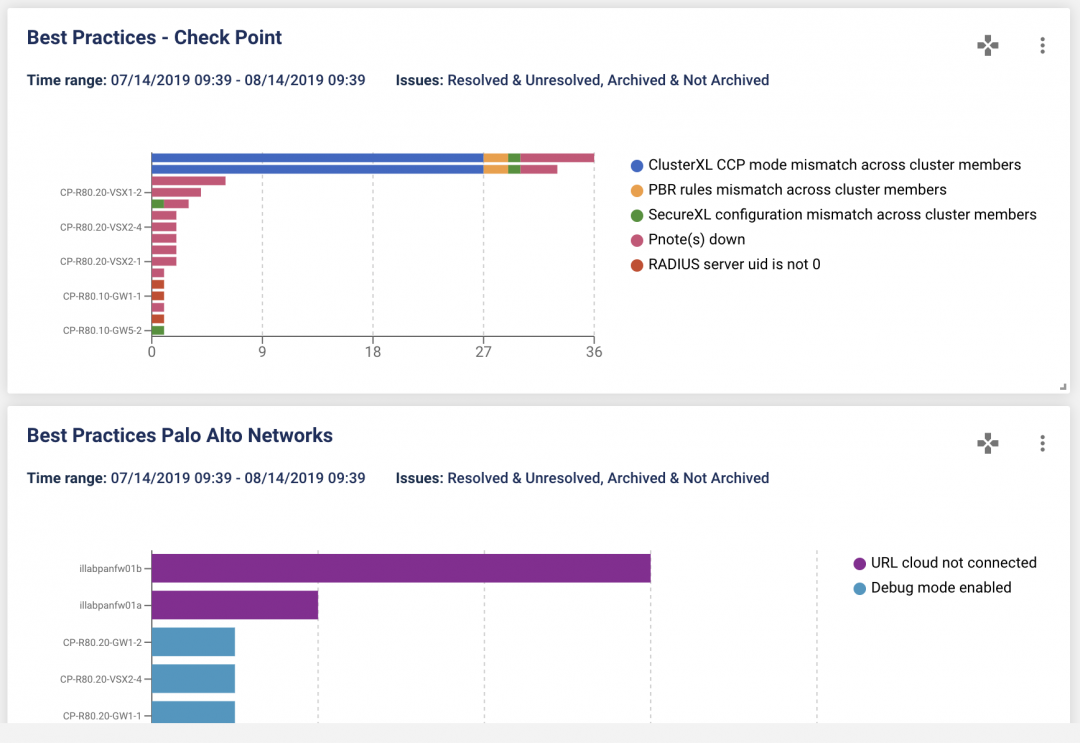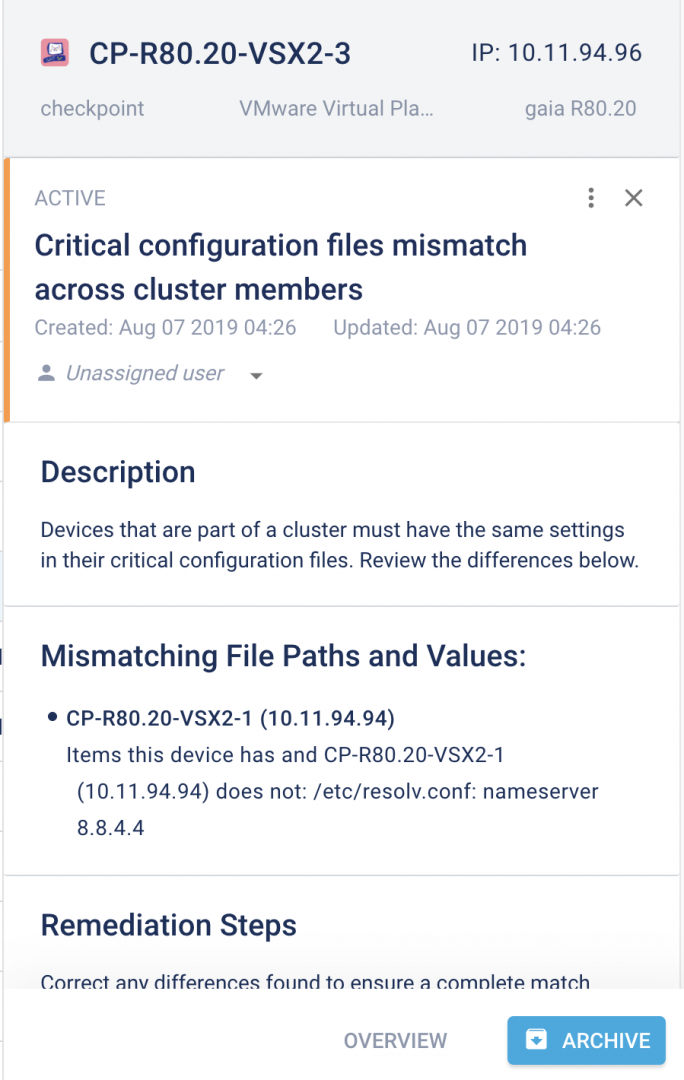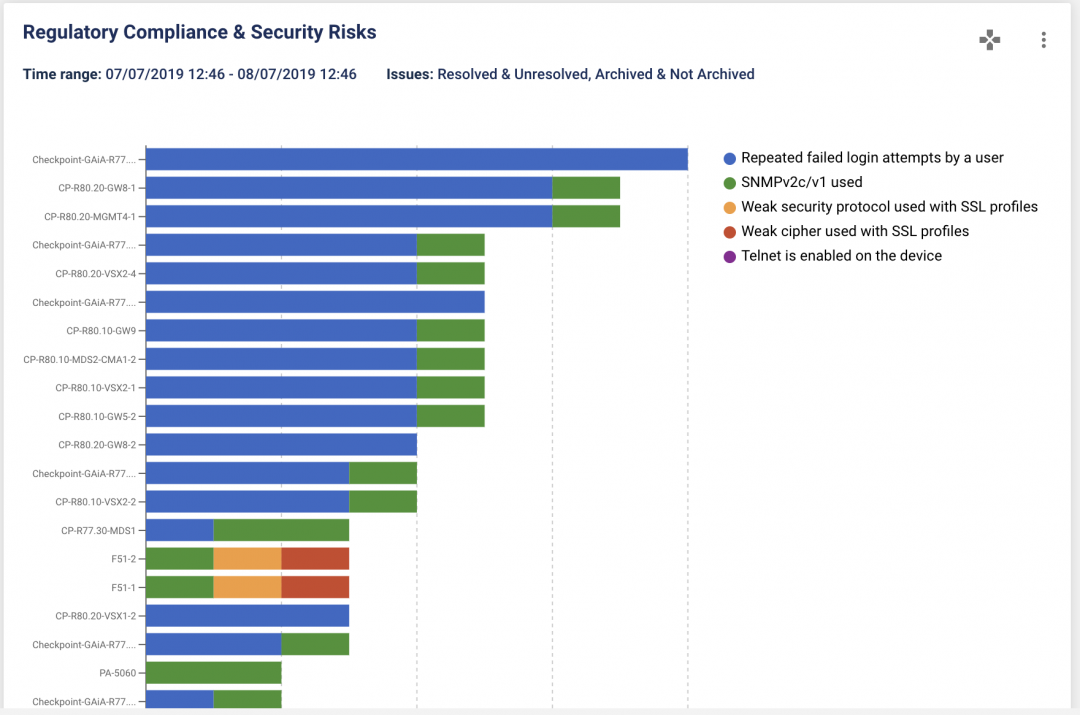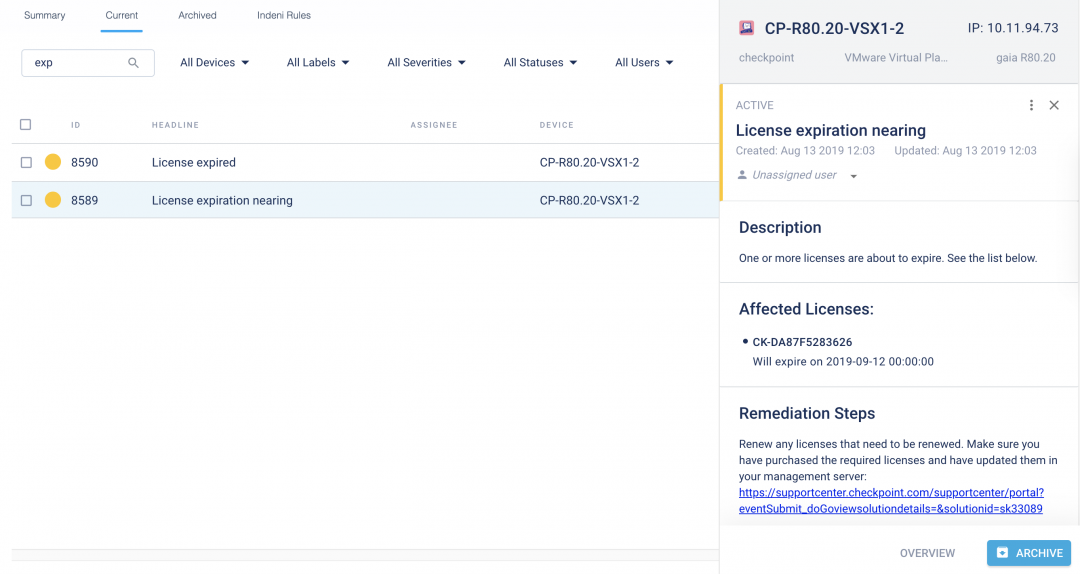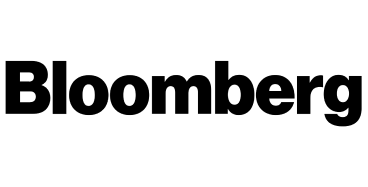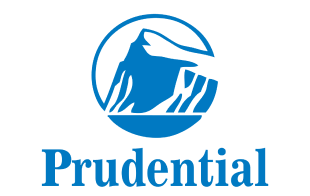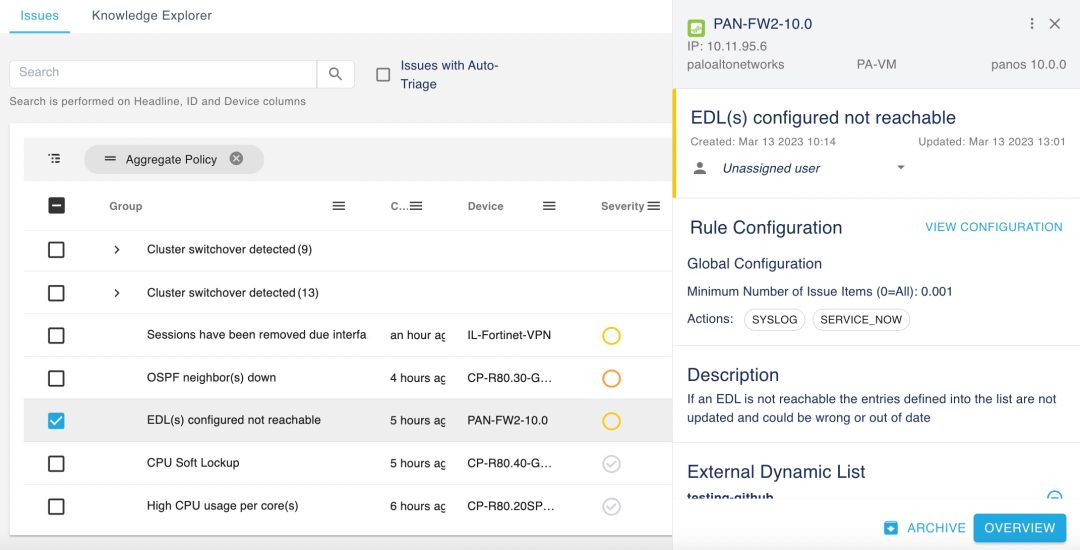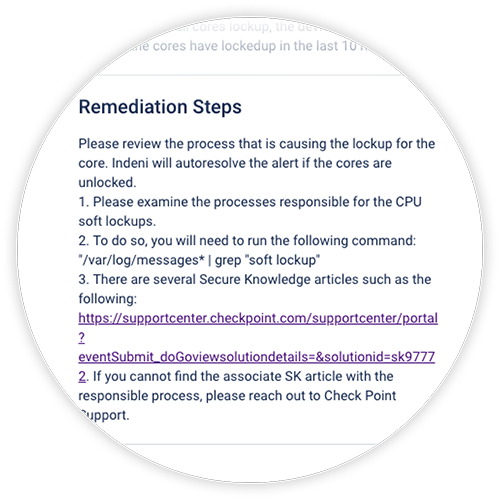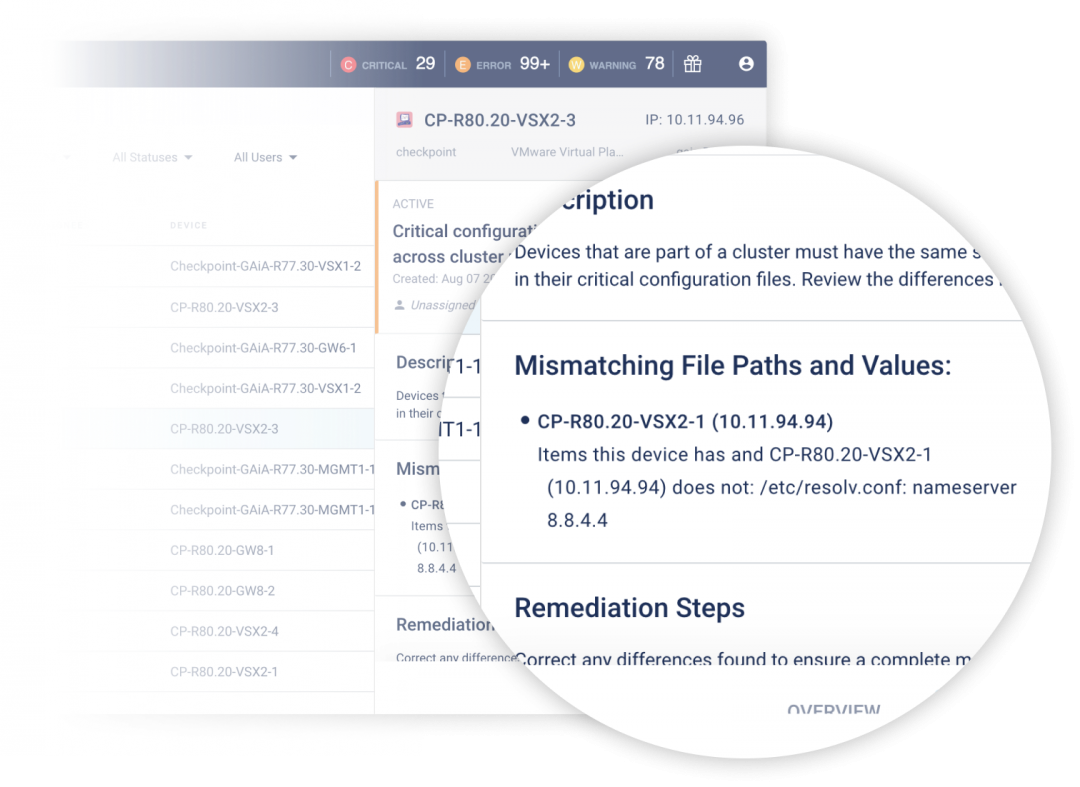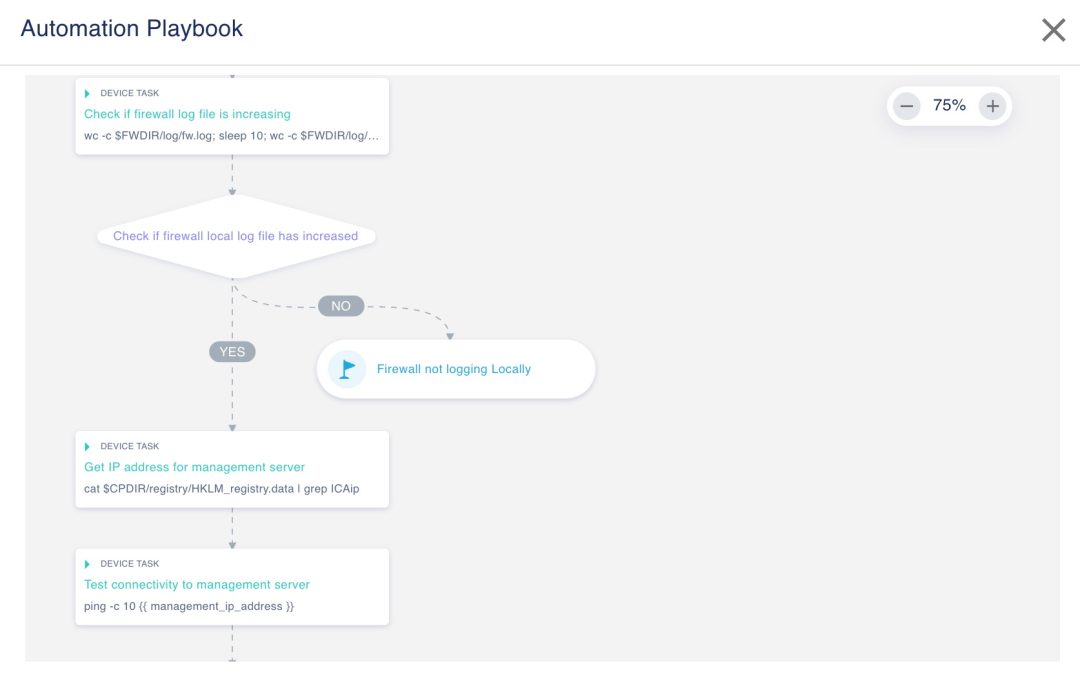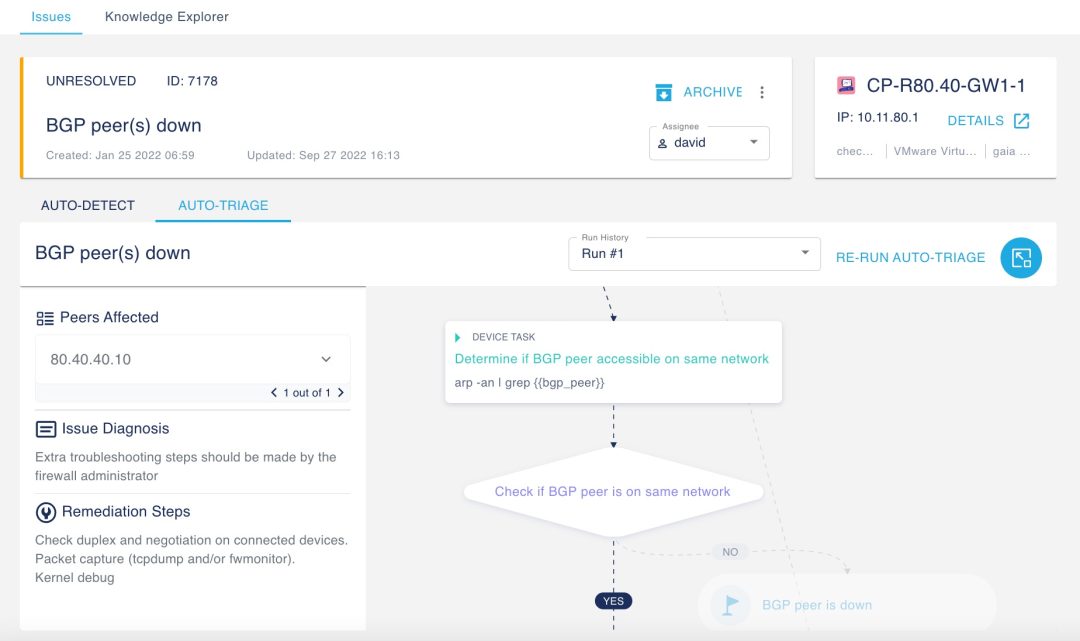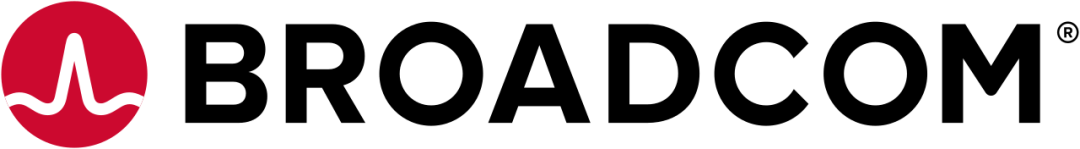Become proactive to avoid security infrastructure problems.
Save time with network automation.
Diagnose issues automatically.
View Video
Infrastructure Automation Day 2 Tasks
Indeni curates vetted, community-sourced experience into certified, production-ready automation elements for unprecedented visibility and agility of security infrastructure operations.
Use Cases